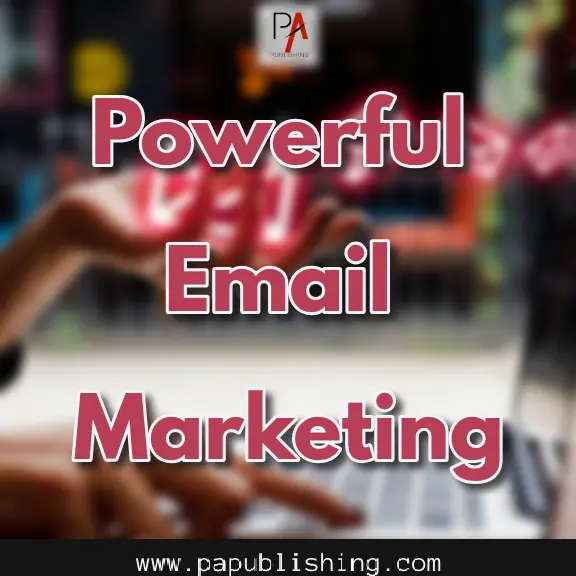Do you know that Twitter can be used with a variety of purposes, before people only used Twitter to inform people of their whereabouts, how they feel with a certain situation etc.. But now Twitter has entered the business community. Business owners use Twitter in building connections with their customers. They use Twitter for their marketing campaigns too. This is because Twitter gives you the opportunity to promote your business for free.
Twitter is considered among the most effective ways to advertise your business. Below we have established easy steps about how to create your Twitter account the simplest and recommended way possible.
[I:https://www.papublishing.com/wp-content/uploads/2013/02/ScottShimberg21.png]Step 1: Go to http://www.twitter.com
On the Sign-up box just simply fill in your Name, email address and your desired password. Then Click on Sign up for twitter. On the next page select a Username. When choosing a username make sure that it is close to what you do or simply use your Business name. It is best to avoid special characters, or anything unpronounceable. People may need to type your username to message you, so better make it short for their convenience. 15 characters should do it as advised by Twitter. Don’t forget to double-check your name, email address, password and username before you click the “Create My Account” button. Twitter will be sending you a confirmation email, just click the link to confirm and Viola! You just created your Twitter account.
[I:https://www.papublishing.com/wp-content/uploads/2013/02/ScottShimberg22.png]Step 2: Getting started
Twitter will let you select people you have interest in following. You will need to pick 5 people to get started. After that it will ask you once again to pick 5 famous individuals you want to follow. Then it will ask you if you want to add your contacts and it will be your choice if you want to follow them on Twitter. It is possible to invite your email contacts to join Twitter if they have Twitter account.
[I:https://www.papublishing.com/wp-content/uploads/2013/02/ScottShimberg23.png]Step 3: Uploading Your Profile Photo
Once you are done adding and inviting people. You can now upload your profile photo. The maximum size for a Twitter profile photo is 700mb it could be in .png, .jpg, or .gif. A few things to remember when choosing the right photo for your profile: Crop it the right way, your follower would like to see who you are and your photo is their basis in knowing who they are following. Don’t include your friends on your profile photo it will confuse your follower who you are. You can also be candid on your photo as long as your follower can see who you are.
Step 4: Writing your Biography
In writing your biography make it short and sweet, Twitter allows only 160 characters in writing your bio. Include something of what you do, who you are and where they can find you, include something that you want people to know about you and also try to put some keywords of what you do, this will help your visibility on Twitter. You may also add your website to ensure that people can see what you are doing.
Now, you can begin connecting to people and begin posting your content. Remember that you can post upto 140 characters always keep it brief and full of content. Good Luck and Happy tweeting!
Until next time…
Scott and Heidi
Scott and Heidi Shimberg are Serial Entrepreneurs who are actively studying business opportunities in the online/offline marketplace. Follow us on Twitter. See you there!