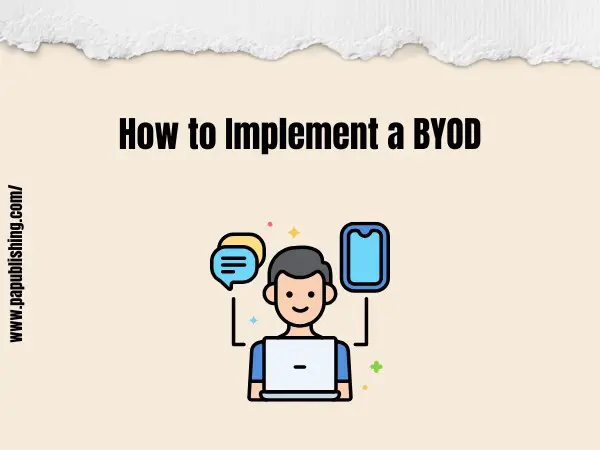How to Implement a BYOD Policy in Your Business
In today’s evolving workplace, businesses are increasingly adopting the “bring your own device” model to maintain a seamless work environment. This approach allows employees to leverage their personal devices like smartphones, tablets, and laptops for work-related tasks. While this technique can boost flexibility and productivity, it also presents challenges, particularly in the areas of security and data management. Here’s a professional guide on how to implement a BYOD policy effectively.
Define Clear Objectives
Before you understand how to implement a BYOD approach, it’s crucial to outline the specific objectives you want to achieve. Consider the benefits of allowing personal devices in the workplace, such as reduced costs, higher employee satisfaction, and improved performance.
A total of 53% of organizations reported that mobility has a positive impact on business processes and employee productivity.
Define which roles or departments will participate and what devices are permitted. By setting a clear scope, you’ll have a strong foundation for building your policy.
Write your BYOD Policy
The first step in rolling out a BYOD policy is to write a clear document. It should outline key aspects such as acceptable device use, security protocols, and privacy considerations. Ensure it covers:
- Device Scope: What types of devices (e.g., iOS, Android) are acceptable?
- Data Management: How will company and personal data be separated?
- Security Requirements: What password policies, encryption, and authentication will be required?
Seek advice from legal experts to ensure adherence to regulatory requirements and data protection laws. Proper policymaking prevents misunderstandings and sets clear expectations for both the company and its employees.
Learn How to implement a BYOD with Mobile Device Management (MDM)
Mobile Device Management (MDM) tools are key to the secure implementation of a BYOD policy. These platforms allow IT departments to monitor, manage, and secure personal devices that connect to the corporate network. According to 64% of cybersecurity professionals, data loss is the number one security concern when implementing BYOD.
MDM solutions can enforce security policies, manage app usage, and remotely delete data from devices that are lost or stolen. It ensures that while employees use their personal devices for work, company data remains protected and separate from personal information.
Establish a Simple Sign-Up Process
One of the keys to the success of this program is simplifying the sign-up process. When setting up how to implement a BYOD policy, ensure that the enrollment process is user-friendly and quick. Mobile device management (MDM) solutions can support streamlined device enrollment processes, such as:
- User Enrollment
- Enrollment by Link
- Apple Configurator
Automation of these processes encourages participation and prevents the use of unauthorized devices.
Train Employees on BYOD Policies and Cybersecurity
Once your policy is in place, employees must be trained to ensure compliance. This training should include the proper use of personal devices. Also, you must provide them with cybersecurity education to mitigate risks from phishing, malware, and unsafe websites. A well-informed workforce is essential in enforcing a successful BYOD policy.
Protect Personal and Corporate Data
A critical challenge in designing an effective BYOD policy is separating personal and corporate data. Employees should feel confident that their personal information is safe and won’t be accessed by the company.
For this purpose, you need to deploy dedicated apps for business purposes. Implement two-factor authentication for company data access. Also, you must integrate remote wipe capabilities for corporate apps without affecting personal data.
These measures can protect both your company’s sensitive information and your employees’ privacy.
Plan for Ongoing Maintenance and Updates
A BYOD policy is not a “set-it-and-forget-it” program. Regularly review the policy to keep up with changes in technology, devices, and security standards.
As new devices and operating systems emerge, update your list of supported devices. Perform regular security audits to ensure that your BYOD policy remains effective.
Conclusion
In short, implementing a BYOD policy requires a well-defined strategy that balances flexibility with security. By establishing clear guidelines, addressing privacy concerns, and ensuring ongoing compliance, businesses can safely integrate personal devices into the workplace.