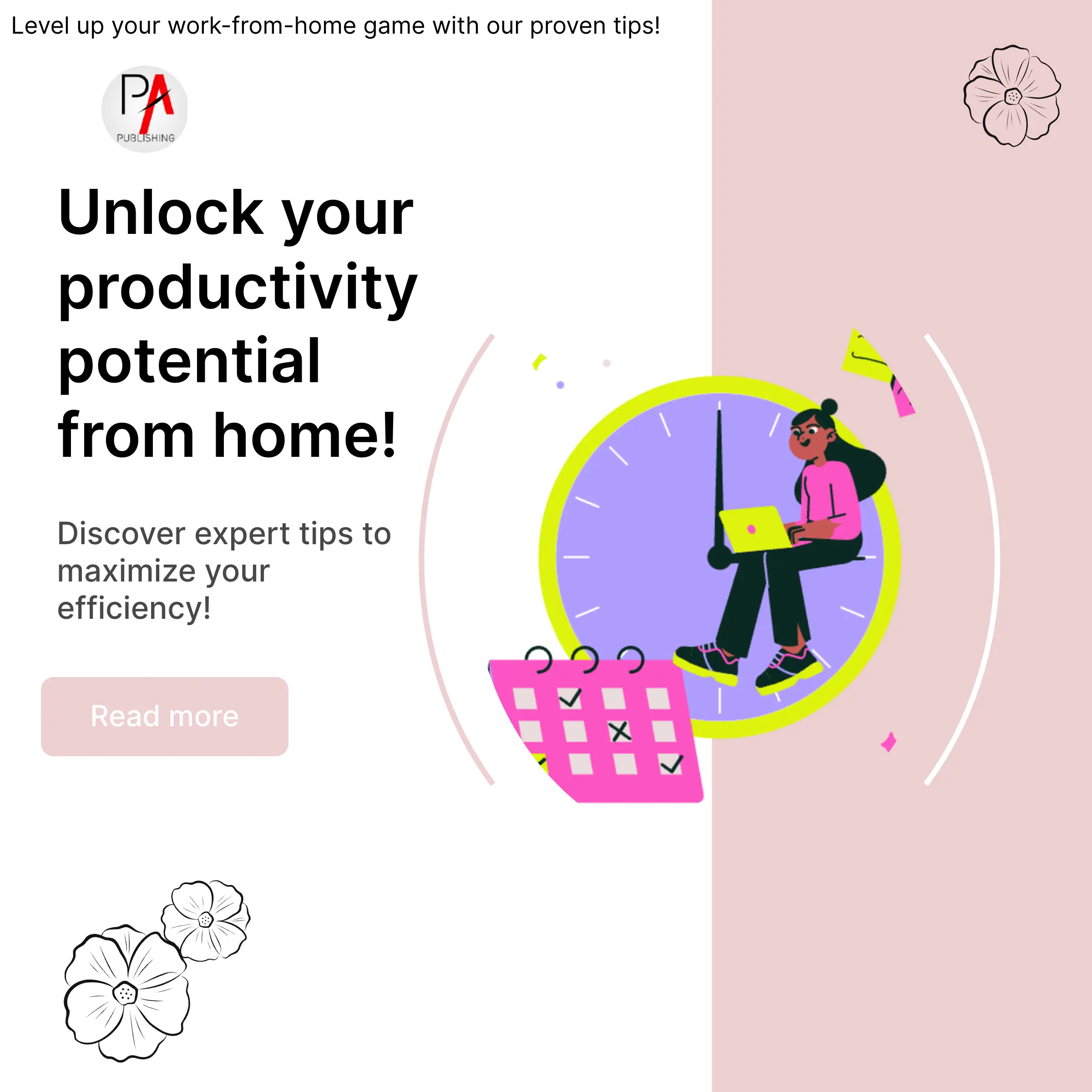As more and more people are working from home, it can be challenging to stay productive and focused. Without proper boundaries separating your work and home life, it can be easy to get distracted and not accomplish as much as you would in an office. However, with a few simple tips, you can maximize your productivity and get more done from the comfort of your own home.
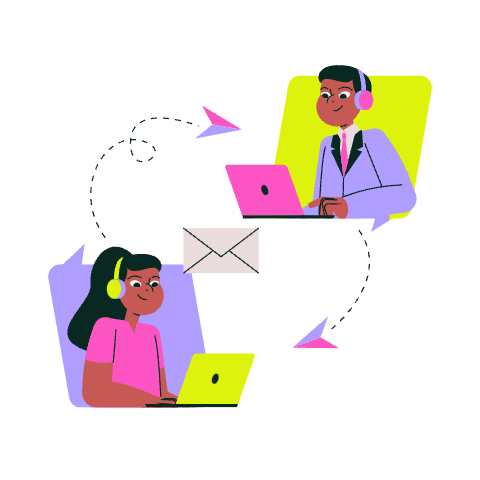
Establish a Dedicated Workspace
Setting up a dedicated workspace can help establish a physical boundary between your work and personal life. Ideally, this space should be away from high traffic areas in your home, and it’s best if you have a door you can close to help minimize distractions. Make sure your desk is at a comfortable height, and invest in a comfortable chair that supports good posture. Surrounding your workspace with things that inspire you or act as positive reminders can also help keep you motivated.
If you are primarily working from a laptop, consider purchasing a large monitor, external keyboard and mouse. Simply dock your laptop while working at your desk. This can set in your mind a static work environment and always helps with focusing and completing tasks efficiently.
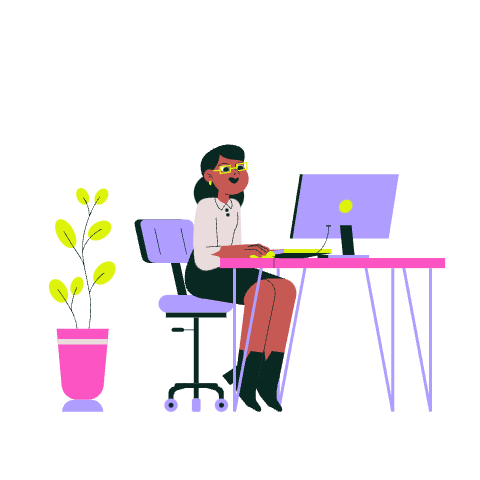
Maintain Regular Work Hours
Maintaining regular work hours can help establish a routine and create boundaries around your workday. Try to start and end work at the same time every day, and schedule breaks and lunchtime like you would at an office job. Make sure to schedule time for activities like exercise, reading, or spending time with family and friends to help give structure to your personal time.
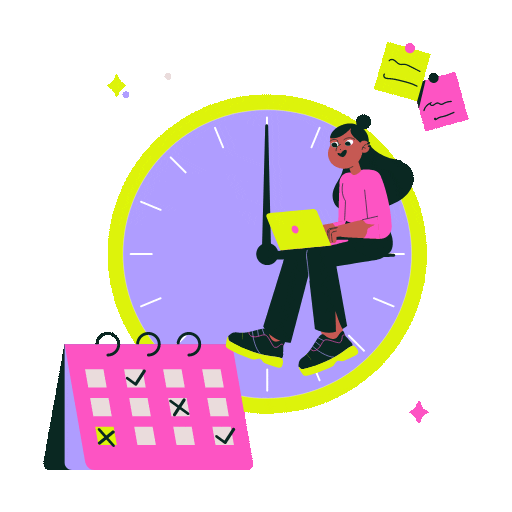
Minimize Distractions
Distractions are one of the biggest challenges for those working from home. The internet and social media can be particularly tempting, and it can be easy to get sidetracked by household chores or errands.
To minimize distractions, silence your phone notifications, close any unnecessary tabs in your web browser, and turn off the TV or any other sources of background noise. Setting boundaries with friends and family members can also be helpful; let them know your work hours and when you’ll be available to chat or socialize.

Stay Organized
Staying organized is essential for maximizing productivity. Make sure to keep your workspace clutter-free and organized. Use a task list or planner to help keep track of deadlines and prioritize tasks. Use tools like a calendar app and task organizing apps such as Asana or Trello to manage time and stay on top of projects.
Productivity tips: FAQs
Q: Can I work in a different location besides my home office while working from home?
A: Yes! Sometimes, a change of scenery can be refreshing and help boost productivity. Consider working in a coffee shop or a co-working space if you need some variety. Productivity tips: Avoid ‘finding locations’ becoming a new task on your work list. Always keep your designated location organized and ready for work.
Q: Working from home: Do I need any special equipment for my home office?
A: While having the proper equipment can make a difference, you don’t need anything fancy to set up an effective home office. A reliable computer or laptop, a comfortable chair, and a sturdy desk are all you really need to get started. Productivity tips: a low budget printer can be a cost effective addition for working from home and can help with keeping tasks organized.
Q: Working from home: How can I stay motivated if I’m working alone?
A: Find ways to stay connected with co-workers, like scheduling regular virtual meetings or chatting over instant messaging. Consider joining online communities or forums related to your industry or interests to connect with like-minded individuals. Productivity tips: set small goals so you can hit targets throughout the work day.
In summary, maximizing productivity while working from home requires creating physical and mental boundaries, establishing a routine, minimizing distractions, and staying organized. By incorporating these productivity tips into your workday, you can make the most of your time and stay efficient even when working outside of a traditional office setting.