Small Business Cybersecurity Basics
In today’s increasingly digital world, small businesses must prioritize cybersecurity to safeguard their assets and data. With the rise in cyberattacks targeting businesses of all sizes, understanding and implementing effective cybersecurity measures is no longer optional—it’s essential. This guide offers small business owners practical steps and tools to protect their operations from cyber threats. These are the small business cybersecurity basics every owner should know.
Why Small Business Cybersecurity Basics Matter
Common Cybersecurity Threats
Small businesses often face threats such as phishing scams, ransomware, malware, and data breaches. Weak passwords, outdated software, and unsecured networks leave businesses vulnerable to attacks.
📘 Read more: CISA – Cyber Essentials for Small Businesses
Impact of a Cyberattack
A cyberattack can result in financial loss, damaged reputation, and even legal issues. According to IBM, the average data breach costs small businesses over $2.98 million—a cost many cannot afford.
Risks of Ignoring Cybersecurity
Lack of basic cybersecurity practices like firewalls, encryption, or employee training can leave your business open to data theft, fraud, and regulatory fines. Learning and applying small business cybersecurity basics can prevent many of these risks.
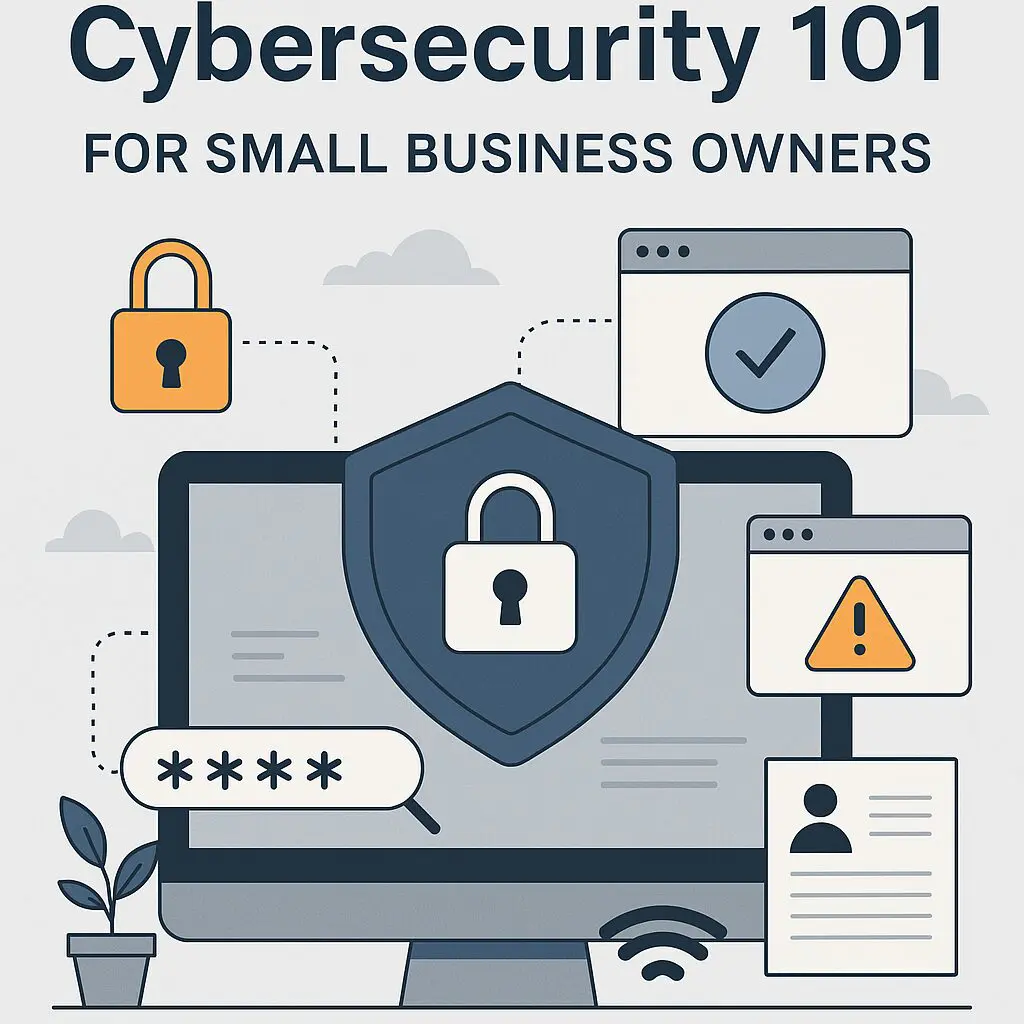
Creating a Cybersecurity Policy for Your Business
A formal cybersecurity policy helps set clear expectations and procedures. It should include:
- Acceptable use of technology
- Password and access management
- Mobile device and BYOD (bring your own device) guidelines
- Remote work security practices
- Incident response protocol
📄 Template: SANS Security Policy Templates
Essential Tools for Small Business Cybersecurity Basics
Antivirus Software and Encryption
Antivirus software protects systems from malware, while encryption ensures that data, even if stolen, is unreadable without a key.
🔗 Explore: Norton Small Business Antivirus
Cloud Storage Security
Cloud solutions provide encrypted off-site backup and recovery. Services like Google Workspace or Microsoft OneDrive for Business include enterprise-grade security.
Multi-Factor Authentication (MFA)
MFA adds an extra layer of protection by requiring additional verification methods, reducing risk if a password is compromised.
🔐 Tip: Use MFA tools like Authy or Microsoft Authenticator
Password Management
Strong, unique passwords are essential. Password managers like LastPass or 1Password simplify secure credential storage and sharing.
Backups and Updates
Regularly back up business data and update systems and software to patch vulnerabilities. Automating these tasks ensures nothing is overlooked.
💡 Try: Backblaze for secure backups.
Cyber Insurance: Do Small Businesses Need It?
Cyber liability insurance can help cover the costs of data breaches, including legal fees, data recovery, and customer notification. Policies vary, but they offer peace of mind and financial protection.
🛡️ Tip: Talk to your insurance provider about adding cyber liability coverage.
Securing Your Business Network
Wi-Fi and Router Best Practices
- Use WPA3 encryption
- Change default login credentials
- Disable remote management
- Update firmware regularly
🌐 Guide: FTC Tips to Secure Your Router
Private Network Access
Use VPNs for secure access, segment networks to isolate sensitive data, and monitor traffic for suspicious activity.
Recognizing Phishing and Social Engineering
Phishing Email Red Flags
- Generic greetings or sender mismatch
- Urgent or threatening tone
- Suspicious attachments or links
🔍 Learn more: FTC – Recognize and Avoid Phishing Scams
Employee Cybersecurity Training
Regularly train employees to recognize social engineering tactics, safely share data, and report suspicious activity.
🎓 Free training: National Cybersecurity Alliance – Small Business Resources
Small Business Cybersecurity Basics: FAQs
Q: What’s a good first step to protect my business?
A: Use antivirus software, enable firewalls, and require MFA for all accounts.
Q: Where can I create a free cybersecurity plan?
A: Use the FCC’s Small Biz Cyber Planner 2.0.
Q: How can I train my employees on cybersecurity?
A: Use free guides from the Cyber Readiness Institute or schedule short monthly awareness sessions.
Q: What should I do if I suspect a cyberattack?
A: Activate your incident response plan, contact IT professionals, notify affected customers, and report it to CISA.
Q: What should be included in a cybersecurity incident response plan?
A: Clear roles and responsibilities, communication protocols, containment steps, recovery strategy, and post-incident evaluation.
Q: How can I evaluate third-party vendors for cybersecurity risk?
A: Review their security certifications, data handling policies, and response protocols. Use a vendor risk questionnaire before onboarding.
Real-World Example: Learning from a Small Business Cyberattack
In 2021, a small accounting firm in Texas experienced a ransomware attack after an employee clicked on a phishing email. Their data was locked, backups were outdated, and the attackers demanded a hefty ransom. The business lost clients and revenue during recovery.
Lesson learned: Invest in staff training, maintain updated backups, and test your incident response plan regularly.
Final Thoughts on Small Business Cybersecurity Basics
Cybersecurity is a critical investment for every small business. By implementing tools like MFA, encryption, regular backups, and employee training, small business owners can protect their data, their customers, and their reputation. Start with the basics, stay informed, and build a culture of security in your organization.
⚠️ Stay informed: Follow CISA’s Small Business Cybersecurity Corner for regular updates.


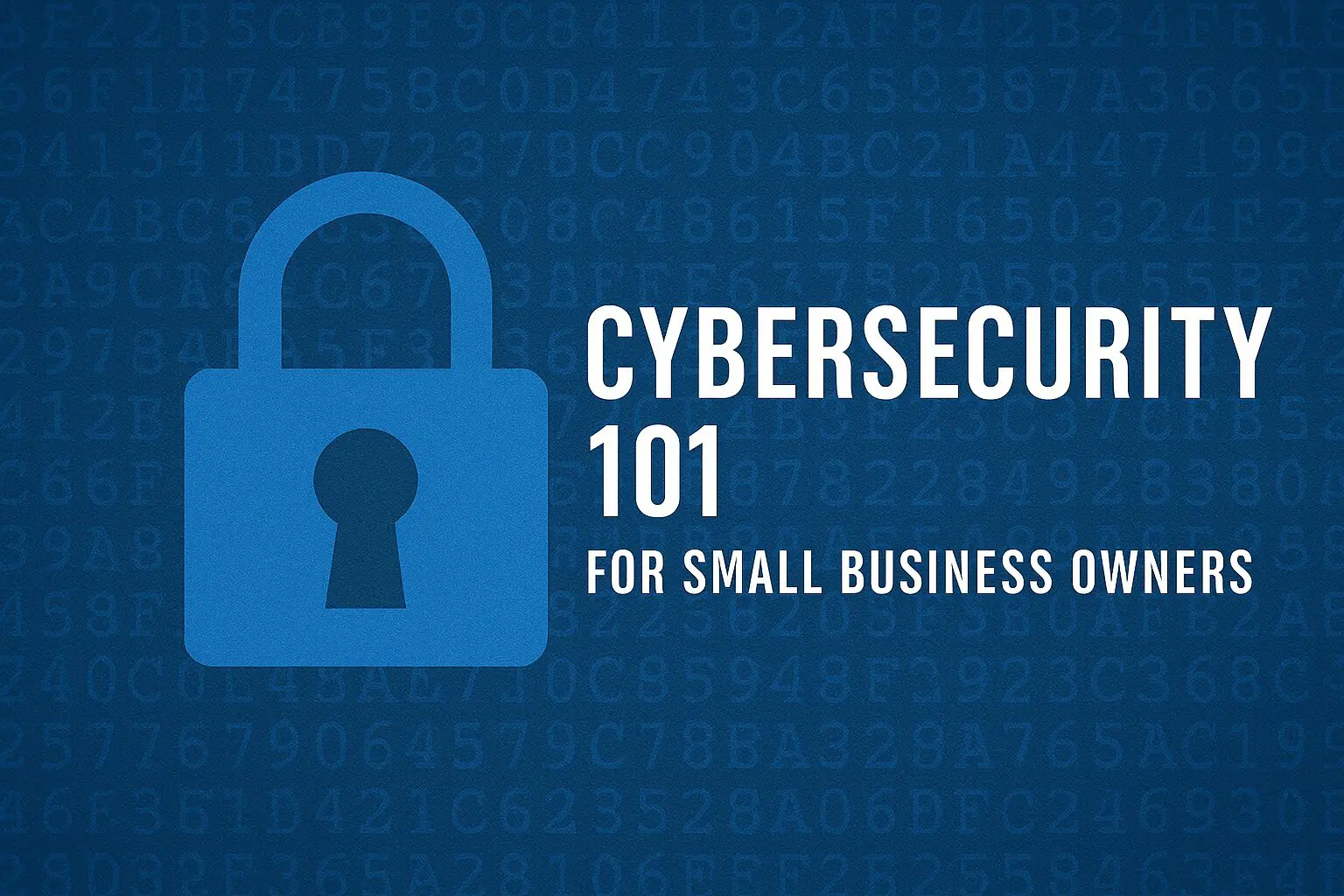
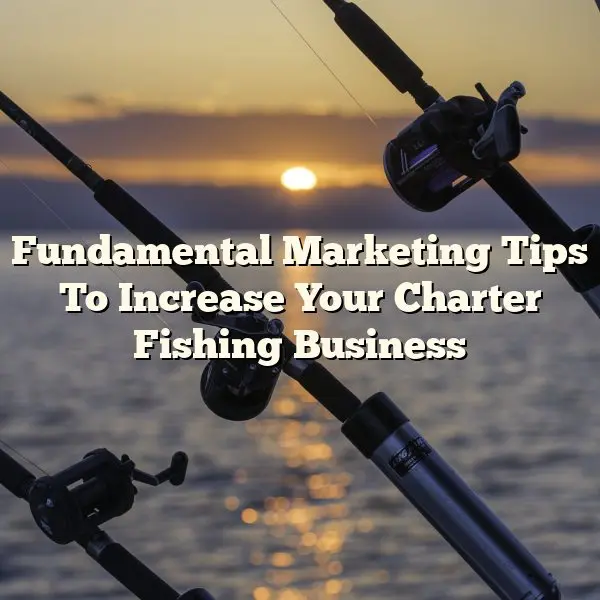

One Reply to “Cybersecurity 101 for Small Business Owners”
Comments are closed.