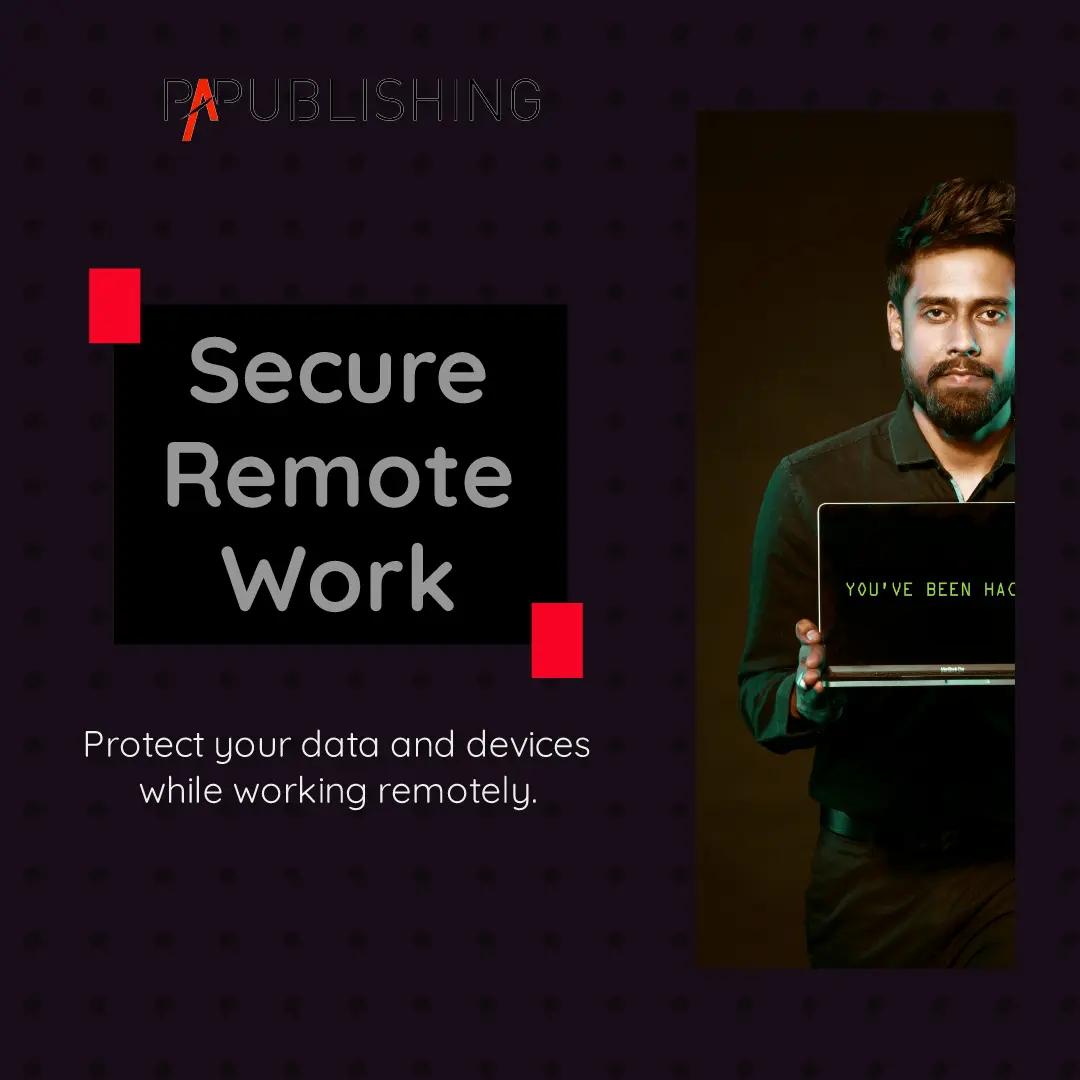A Comprehensive Guide to Ensuring Work from Home Security and Privacy
Remote work and data security: Recognizing the increasing relevance of remote work, this article provides a thorough guide to enhancing security and privacy for those who work from home. The aim is to shield sensitive data and confidential information from hazards. Amid the pandemic, many companies allow their employees to work remotely, thus drawing more attention to cyber risks. Creating robust security protocols and observing best cybersecurity practices are of paramount importance when maintaining data privacy and protection. Through this guide, you’ll navigate these complex waters with confidence.
Remote work and data security:

Understanding the Importance of Data Security While Working Remotely
Why is Cyber Security Crucial for Remote Work?
In our increasingly digitalized world, cybersecurity is crucial for various reasons. First and foremost, it protects sensitive data from a potentially disastrous data breach. This is particularly important when working from home, where personal and company data are often on the same device. Cybersecurity measures provide an extra layer of security, minimizing the risk of malicious hackers breaching your work device.
Potential Cyber Security Risks Associated with Work from Home
Work from home situations present several cybersecurity risks. Connecting to public Wi-Fi networks, lack of strong passwords, and outdated operating systems on personal devices can potentially lead to a breach. Another risk is phishing, where hackers masquerade as a trusted entity tricking users into sharing sensitive information. Awareness of these risks helps in formulating a strong cybersecurity strategy.
Cyber Attacks: The Hidden Threat to Remote Employees
Remote employees often underestimate the threat of cyber attacks. Hackers may use malware to gain unauthorized access to personal devices and work computers. Remote workers may unknowingly expose sensitive data, making them a prime target for these hidden threats. Using robust antivirus software and staying informed about the best cybersecurity practices can shield sensitive information from these threats.
Best Practices for Enhancing Work from Home Security
Understanding the Role of Antivirus, VPNs, and Strong Passwords
Remote work and data security: Employing robust antivirus software, using a Virtual Private Network (VPN), and setting strong passwords play a crucial role in securing your virtual workspace. Antivirus software helps guard against malware. A VPN can safeguard your data transmission by encrypting it, protecting your data privacy when using public Wi-Fi networks. Strong passwords act as an initial defense line against cyber threats.
Phishing: How to Protect Your Personal Devices from Online Threats
Phishing threats are ubiquitous, and knowing how to identify them is a key protective measure. Always confirm the authenticity of an email before clicking on any links or providing any information. Where possible, use authentication methods to increase security levels. Understanding these threats is a key first step towards ensuring your work from home security.
Securing Your Home Office: Physical and Digital Security Tips
Remote work and data security: Securing your home office goes beyond digital security. It includes measures such as locking your devices when not in use and storing any physical documents securely. Keep your home network secure by regularly updating your routers’ firmware and changing passwords frequently.

Creating Robust Security Policies for Remote Workers
Essentials of A Work from Home Security Checklist
Remote work and data security: A work from home security checklist can help remote employees stay organized and ensure data security. This will include items such as using antivirus software, setting strong passwords and not accessing company data on public Wi-Fi networks.
Enabling Best Cyber Security Practices Among Your Remote Employees
Employers must enforce best cybersecurity practices among their employees. Encouraging a culture of cybersecurity awareness, endorsing the use of VPNs, and championing secure authentication methods can go a long way in establishing said practices.
Physical Security Considerations for Employees Working from Home
Physical security is often overlooked in work from home scenarios. Employees working from their homes should consider how to physically secure their equipment and any printed material. This can include lockable storage, privacy screens, secure disposal of sensitive documents, and simply ensuring doors and windows are secured.
Optimizing Your Home Network for Secure Remote Work
Avoiding Security Breaches through Home Routers
Home routers are a typical vulnerability when discussing work from home security. Regular updating, strong password use, and disabling any features not in use can help avoid potential security breaches.
Protecting Sensitive Data and Ensuring Secure Access
The protection of sensitive data is a quintessential duty of all remote employees. Ensuring secure access to work systems and data through encryption, using VPNS, and being weary of phishing attempts can mitigate security risks associated with working from home.
Decoding Malware Threats and the Role of Encryption
Remote work and data security: Malware threats can be devastating to working from home, leading to loss or compromise of important data. Encryption helps protect your data by making it unreadable for anyone who doesn’t have the key to decode it. This adds a vital layer to your defences, making your data unattractive for hackers.

How to Use Technological Solutions for Enhanced Cyber Security
Security Software: A Necessary Ally in Cyber Protection
Security software should be considered a necessary ally in your cyberspace protection. It provides reliable defenses against most online threats, enabling you to work securely and efficiently from home.
The Power of VPNs and Virtual Private Networks
Remote work and data security: VPNs provide an encrypted connection for you to access the internet, shielding your data from potentially prying eyes. This is especially important when working remotely as it extends an extra layer of security to your home network.
Using Password Managers for Enhanced Security
Password managers are a great tool for enhancing work from home security. They help establish strong, unique passwords for every account and can store them securely. This means you don’t have to remember the complex passwords you set for every account, further reinforcing your security.

Q: Remote work and data security: What are the best cybersecurity practices for employees working from home?
A: The best practices for cybersecurity when working from home include using a virtual private network (VPN), installing updated security software, and making sure home routers are secured. Employees should also adhere to the company’s privacy policy and take measures for password security and data protection. Regular security awareness training can also help employees understand the latest security threats and how to avoid them.
Q: Why is it crucial to use a VPN for home working?
A: VPN creates an encrypted connection between your device and the server, providing a secure way to transmit data over the Internet. It hides the user’s IP address and location, which adds an extra layer of online privacy. It’s a recommended best practice for cybersecurity, especially when employees work remotely.
Q: How can I ensure security best practices when using work devices at home?
A: Security measures for home working include always locking your device when not in use, regularly updating security software, and refraining from using your work device for personal tasks. It’s also important to comply with the company’s privacy policy and information security guidelines at all times.
Q: What cybersecurity steps should I take for data protection when working remotely?
A: For optimal data protection while working remotely, use a VPN, ensure your Wi-Fi network is secure, and use password security measures. Regularly backup your data and keep your work devices updated with the latest security updates. Always follow your company’s data protection and information security procedures.
Q: How can I secure my home router for cybersecurity when working remotely?
A: To secure your home router, change the default admin username and password, enable network encryption, and keep the router’s firmware up-to-date. Besides, disable remote management, and always follow the manufacturer’s security recommendations for optimal network security.
Q: How can we foster cybersecurity best practices among employees working from home?
A: Employers can foster security best practices among remote employees by providing regular training on cybersecurity tips and threats, implementing comprehensive security policies, and encouraging the use of VPNs for data transmission. Employers should also provide guidelines on securing home routers, implementing password security, and using security software on work devices.
Q: How can physical security be implemented while working remotely?
A: Physical security while working remotely includes securing your work device when not in use, not leaving sensitive documents out in the open, and disposing of sensitive information properly. Also, it’s critical to be aware of your surroundings when discussing sensitive work-related information.
Q: What are the benefits of using a personal device for work in terms of cybersecurity?
A: Strictly speaking, using a personal device for work can pose significant cybersecurity risks if not managed properly. However, if done with appropriate security measures, such as installing security software, using a VPN, applying regular updates, and training for security awareness, it could carry certain benefits. These include familiar user-experience which may foster better cybersecurity habits and reduced cost for the company. Always remember to follow your company’s relevant security policies and practices.
Q: Remote work and data security: How is information security managed for remote employees?
A: Information security for remote employees can be managed by implementing security controls like VPNs for secure data transmission, endpoint security software for device security, and password management systems for secure login. Regular cybersecurity training for employees can also help them be aware of security threats and best practices, keeping all information secure.
Q: How has the cybersecurity landscape changed as work has become more remote?
A: Remote work and data security: With more employees working remotely, cybersecurity landscape has become more complex. The reliance on home networks, the use of personal devices for work, and the need for secure remote access to resources have brought new challenges. Consequently, there’s an increased focus on data protection, network security, VPN use, security software, and the significance of implementing security best practices for home working.